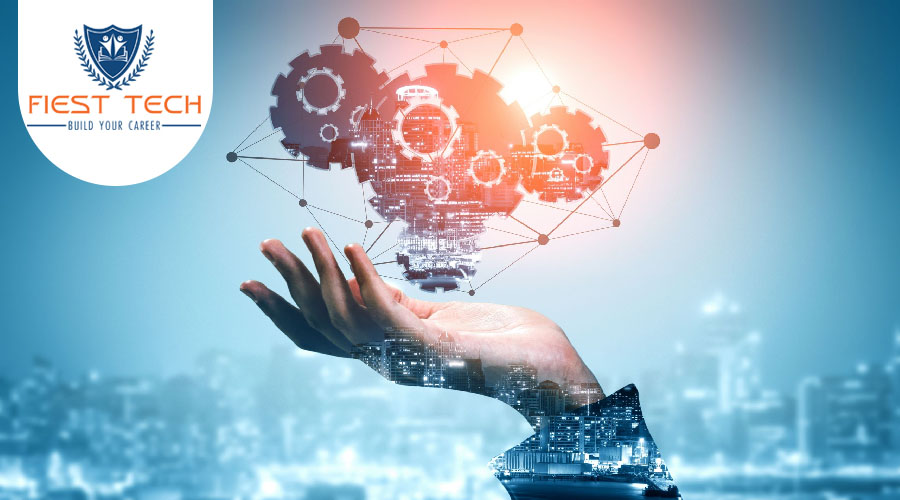Online Jenkins Course Overview
Fiesttech’s CI/CD Pipelines with Jenkins Certification Online Training Course will teach you the fundamentals of Jenkins and how to continually implement and deploy codes in a DevOps environment. You will also learn how to integrate automated tests to verify the build pipelines and set up code quality reporting.
Jenkins Certification Training Key Features
At Fiesttech, we value the trust of our patrons immensely. But, if you feel that this Jenkins Certification Training does not meet your expectations, we offer a 7-day money-back guarantee. Just send us a refund request via email within 7 days of purchase and we will refund 100% of your payment, no questions asked!
- 8X higher interaction in live online classes conducted by industry experts
- 1 course-end assessment
- 7 lesson-end projects
- 30+ assisted and unassisted practices and demos
- Lesson-end knowledge checks
- Industry-recognized course completion certificate
- In-blended depth learning
- Job assist-programs
- 24x7 online assistance
Skills Covered
- Jenkins
- Continuous integration
- Continuous deployment
- TeamCity
- Bamboo
- Build pipelines
- Automated testing
- Code quality improvement
- Distributed build architecture
Benefits
There are 8000+ jobs worldwide for professionals having sound knowledge of continuous integration and continuous deployment with Jenkins. The annual average salary of a Jenkins professional is $100k. Adobe, Oracle, and Accenture are some of the top hiring companies.
Annual Salary
Hiring Companies

GO AT YOUR OWN PACE
Training Options
Explore all of our training options and pick your suitable ones to enroll and start learning with us! We ensure that you will never regret it!
Eligibility
Anyone interested in learning Jenkins will benefit from this Jenkins certification training. This Jenkins course is also well-suited for: Freshers, Software developers, Software engineers, Technical leads, System administrators, Test engineers.
Pre-requisites
There are no prerequisites for taking up this Jenkins course.
Course Content
Live Course
Self Paced
-
1.01 - 1.01 Learning Objectives
00:45 -
1.02 - 1.02 DevOps
04:54 -
1.03 - 1.03 Need of DevOps
22:11 -
1.04 - 1.04 DevOps Tool Chain
05:54 -
1.05 - 1.05 Introduction to CIC
04:00 -
1.06 - 1.06 Continuous Integration (CI)
03:32 -
1.07 - 1.07 Continuous Delivery (CD)
01:22 -
1.08 - 1.08 Need of Continuous Integration
09:54 -
1.09 - 1.09 Need of Continuous Delivery
09:33 -
1.10 - 1.10 CI/CD Tool Chain
11:43 -
1.11 - 1.11 Summary
03:03
-
2.01 - 2.01 Learning Objectives
00:34 -
2.02 - 2.02 Introduction of Jenkins
05:43 -
2.03 - 2.03 Jenkins Use Cases
13:34 -
2.04 - 2.04 Jenkins Features and Capabilities
09:08 -
2.05 - 2.05 Jenkins Architecture and Terminology
02:56 -
2.06 - 2.06 Overview of Jenkins UI- Dashboard and Menus
04:00 -
2.07 - 2.07 Summary
02:19 -
2.08 - 2.08 Demo - Jenkins Docker Installation
05:59 -
2.09 - 2.09 Demo - Jenkins Installation Linux
07:56 -
2.10 - 2.10 Demo - Jenkins Installation Windows
09:27 -
2.11 - 2.11 Demo - Complete Tour with Jenkins Dashboard
14:15 -
2.12 - 3.04 GIT Integration with Jenkins
04:11 -
2.13 - 3.05 Configuration GIT with Jenkins
03:22 -
2.14 - 3.06 Jenkins GitHub Plugin
03:54
-
3.01 - 3.01 Learning Objectives
00:55 -
3.02 - 3.02 Source Code Build Process
04:32 -
3.03 - 3.03 Build Automation
10:25 -
3.04 - 3.07 Maven Introduction
02:49 -
3.05 - 3.08 Maven Setup with Jenkins
04:24 -
3.06 - 3.09 Jenkins Build Introduction
02:02 -
3.07 - 3.10 Source Control Polling In Jenkins
05:55 -
3.08 - 3.11 Freestyle Project in Jenkins
04:24 -
3.09 - 3.12 Other Build Triggers of Jenkins
06:00 -
3.10 - 3.13 Pre and Post Build Action
03:00 -
3.11 - 3.14 Running New Build Job
02:02 -
3.12 - 3.15 Parameterized Build and Distributed Build
09:22 -
3.13 - 3.16 Email Notification Using Email Plugin
01:49 -
3.14 - 3.17 Jenkins Pipeline
03:45 -
3.15 - 3.18 Jenkinsfile
06:28 -
3.16 - 3.19 Summary
03:22 -
3.17 - 3.20 Demo - Create Parameterized Jenkins Job
09:45 -
3.18 - 3.21 Demo - Create Jenkins Distributed Builds Job
14:56 -
3.19 - 3.22 Demo - Create Maven Build Job Along with Email Notification
04:00 -
3.20 - 4.05 Execute a Shell Script in Jenkins CLI with Approval
04:54
-
4.01 - 4.01 Learning Objectives
00:54 -
4.02 - 4.02 Jenkins CLI
04:56 -
4.03 - 4.03 Execute a Shell Command in Jenkins CLI
03:45 -
4.04 - 4.04 Execute a Shell Script in Jenkins CLI
00:54 -
4.05 - 4.06 Execute a Shell Script in Jenkins CLI without Approval
01:43 -
4.06 - 4.07 Summary
02:12 -
4.07 - 4.08 Demo - Execute a Shell Script from CLI
05:54 -
4.08 - 4.09 Demo - Execute a Groovy Script from CLI
08:45
-
5.01 - 5.01 Learning Objectives
00:45 -
5.02 - 5.02 Continuous Delivery vs Continuous Deployment
11:00 -
5.03 - 5.03 Deployment Overview
10:56 -
5.04 - 5.04 Deploying an Application to an Application Server
04:25 -
5.05 - 5.05 Install and Configure Tomcat
01:54 -
5.06 - 5.06 Deployment of Simple Java web application using Tomcat
01:43 -
5.07 - 5.07 Jenkins Plugin for Deployment
06:43 -
5.08 - 5.08 Enable Parallel Builds
03:54 -
5.09 - 5.09 Summary
02:54 -
5.10 - 5.10 Demo - Create Jenkins Parallel Build job
04:16 -
5.11 - 5.11 Demo - Create Jenkins Pipeline to Deploy JAVA Application on Tomcat Server
18:27
-
7.01 - 7.01 Learning Objectives
00:56 -
7.02 - 7.02 Need for Jenkins with Docker
03:12 -
7.03 - 7.03 Docker Introduction
04:43 -
7.04 - 7.04 Docker Image
02:49 -
7.05 - 7.05 Docker Containers
01:49 -
7.06 - 7.06 Docker Registry
02:21 -
7.07 - 7.07 Docker Commands
02:12 -
7.08 - 7.08 Introduction of Jenkins in Docker Image
01:20 -
7.09 - 7.09 Benefits of Jenkins with Docker
01:42 -
7.10 - 7.10 Accessing Jenkins Application using VM Public DNS
03:30 -
7.11 - 7.11 Docker Volume
03:22 -
7.12 - 7.12 Summary
02:31 -
7.13 - 7.13 Demo - Create CI CD Pipeline using Docker
09:12 -
7.14 - 7.14 Demo - Create CI CD pipeline using Jenkins
06:00
-
8.01 - 8.01 Learning Objectives
00:45 -
8.02 - 8.02 Code Quality
07:54 -
8.03 - 8.03 How to Improve Code Quality
03:55 -
8.04 - 8.04 Code Coverage
06:32 -
8.05 - 8.05 Code Scanning Tools
04:23 -
8.06 - 8.06 SonarQube
02:54 -
8.07 - 8.07 Jenkins Support for Gradle
03:54 -
8.08 - 8.08 Jenkins Support for Ant
02:34 -
8.09 - 8.09 Jenkins Support for Shell Scripts
01:56 -
8.10 - 8.10 Summary
01:34
-
9.01 - 9.01 Learning Objectives
00:55 -
9.02 - 9.02 Configuration Management Tool
04:56 -
9.03 - 9.03 Configuration Management Benefits
05:55 -
9.04 - 9.04 Infrastructure As Code (IaC)
05:24 -
9.05 - 9.05 Ansible Introduction
06:54 -
9.06 - 9.06 Ansible Inventory
03:54 -
9.07 - 9.07 Ansible Playbook
08:34 -
9.08 - 9.08 Ansible Roles and Architecture
04:54 -
9.09 - 9.09 Jenkins Integration with Ansible
02:32 -
9.10 - 9.10 Ansible Plugin Jenkins
00:58 -
9.11 - 9.11 Ansible vs Ansible Tower
01:32 -
9.12 - 9.12 Jenkins Job Configuration for Ansible
03:43 -
9.13 - 9.13 Summary
02:43 -
9.14 - 9.14 Demo - Create CI CD pipeline using Jenkins and Ansible
09:56
-
10.01 - 10.01 Learning Objectives
00:45 -
10.02 - 10.02 Gathering System Information
04:11 -
10.03 - 10.03 Manage Jenkins Configuration
06:54 -
10.04 - 10.04 Jenkins User Management
04:03 -
10.05 - 10.05 Monitoring Jenkins
02:56 -
10.06 - 10.06 Plugins for Reporting
02:56 -
10.07 - 10.07 Plugins for Code Analysis
02:49 -
10.08 - 10.08 Monitoring Jenkins
03:45 -
10.09 - 10.09 Server Maintenance
01:49 -
10.10 - 10.10 Jenkins Backup or Restoration
01:54 -
10.11 - 10.11 Manage Plugin
04:38 -
10.12 - 10.12 Automation Testing
06:55 -
10.13 - 10.13 Reporting in Jenkins
06:00 -
10.14 - 10.14 Summary
01:45 -
10.15 - 10.15 Demo - User Management
04:45 -
10.16 - 10.16 Demo - Create Jenkins Job using Backup Plugin
03:52 -
10.17 - 10.17 Demo - Create Remote Tests using Jenkins
04:54 -
10.18 - 10.18 Demo - Managing Plugins With and Without Restart
05:55 -
10.19 - 10.19 Demo - Run Automation Tests using Jenkins
06:56
-
11.01 - 11.01 Learning Objectives
00:54 -
11.02 - 11.02 Jenkins Best Practices
00:50 -
11.03 - 11.03 Global Security
02:30 -
11.04 - 11.04 Jenkins Authentication
05:54 -
11.05 - 11.05 Jenkins Credentials
07:45 -
11.06 - 11.06 Jenkins Access Management
03:56 -
11.07 - 11.07 Jenkins Access Roles
06:15 -
11.08 - 11.08 Jenkins Backup
02:14 -
11.09 - 11.09 Types of Jenkins Backup Plugin
07:44 -
11.10 - 11.10 Jenkins Restoration
03:21 -
11.11 - 11.11 Summary
01:43 -
11.12 - 11.12 Demo - Create Jenkins Job using Backup Plugin`
10:54

Jenkins Certification Training Exam & Certification
To obtain the CI/CD Pipelines with Jenkins training course certification, you must:
- Complete 85 percent of the online self-learning course or attend one complete batch of this training
- Pass the course-end assessment test with a minimum score of 80 percent
-
- Pass the course-end assessment test with a minimum score of 80 percent
- Chrome or Chromium browser
- Strong internet access
- Webcam
- Microphone, speakers, and headset
- Pass the course-end assessment test with a minimum score of 80 percent
This comprehensive Jenkins course includes over 20 hours of applied learning which you can complete at your own pace. It should not take you more than 3 months to complete it if you consistently dedicate your efforts
Jenkins is a popular DevOps tool maintained by a large community of developers. It provides various plugins like Slack, GitHub, and Build Pipeline. The tool is widely used to implement CI/CD for DevOps teams. Professionals seeking a career as DevOps engineer or build and release engineer should learn Jenkins.
The latest stable version of Jenkins taught in this Jenkins course is 2.263.4
Jenkins certification does not expire.
The Certified Jenkins Engineer (CJE), sponsored by CloudBees, is a 90-minute exam.
The Certified Jenkins Engineer exam consists of 60 multiple-choice questions.
The CJE exam tests your knowledge in four different areas, including Jenkins usage, key CI/CD and Jenkins concepts, best practices for CD-as-code, and development of continuous delivery (CD) pipelines.
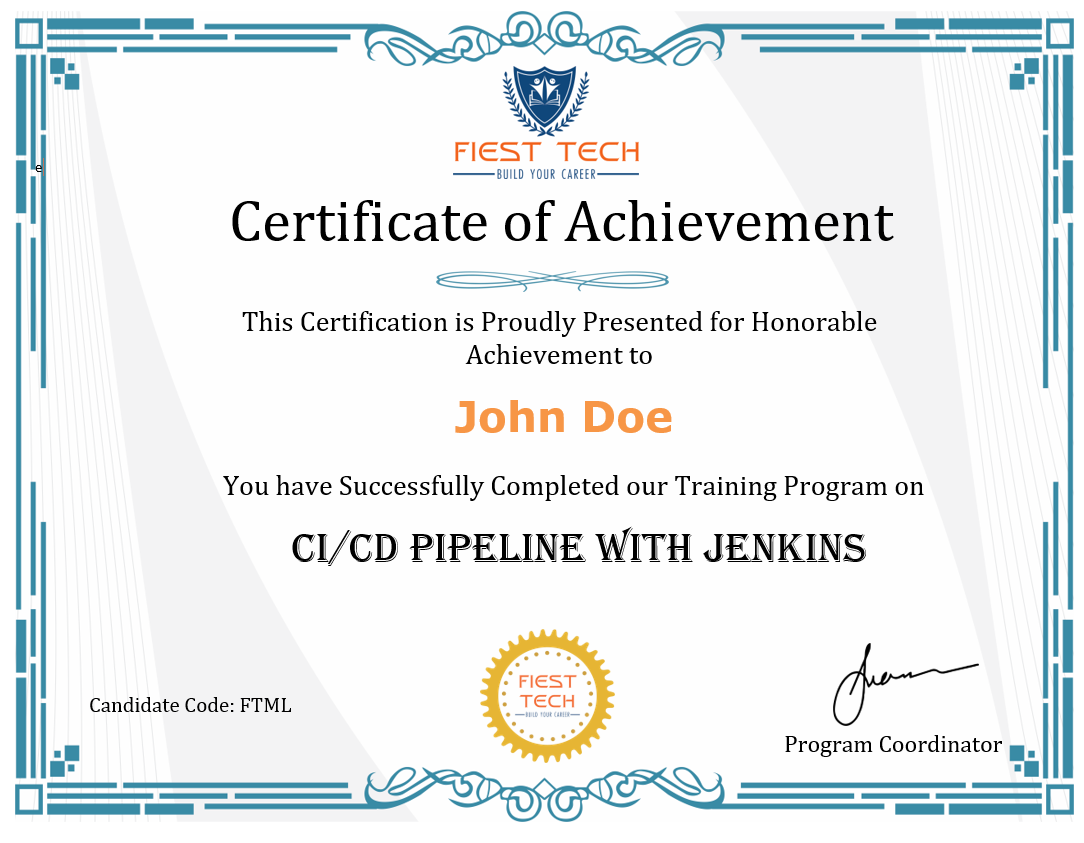
FAQS
Jenkins Certification Training Course FAQs
Jenkins is an open-source automation server that allows developers to build, test, and deploy their software. It is popular for the management of source code and delivering code to production. With Jenkins, organizations can manage and control the software delivery processes throughout the entire lifecycle, including build, document, test, package, stage, deployment, static code analysis, and much more
Jenkins is a popular free-source tool used for performing continuous integration of software projects
- It can handle any build or continuous integration
- It is built with Java and is therefore portable to all major platforms
- You can integrate Jenkins with several testing and deployment technologies
- Jenkins overcomes the traditional SDLC shortcomings
You can enroll to the Jenkins Course at our website and make an online payment using any of the following options:
· Visa credit or debit card
· MasterCard
· American Express
· Diner’s Club
· PayPal
Once payment is received, you will automatically receive a payment receipt and access information via email.
All of the classes as a part of this Jenkins Course are conducted live online. They are interactive sessions that enable you to ask questions and participate in discussions during class time. We do, however, provide recordings of each Jenkins Training session you attend for your future reference.
Yes, you can cancel your enrollment to this Jenkins certification training if necessary. We will refund the Jenkins course price after deducting an administration fee. To learn more, you can view our Refund Plicy.
We offer 24/7 support through email, chat, and calls. We also have a dedicated team that provides on-demand assistance through our community forum. What’s more, you will have lifetime access to the community forum, even after completion of the Jenkins course with us.
Some of the other DevOps courses include –
Post Graduate Program in DevOps
Certified Kubernetes Administrator (CKA) Certification Training Course
Docker Certified Associate (DCA) Certification Training Course
Ansible Foundation Training Course
DevOps Engineer Certification Training
This Jenkins training program is designed to help learners gain foundational knowledge of Jenkins through high-quality course materials, projects, and assessments. It covers many important skills like automated testing, improving the code quality, and distributed build architecture.
Anyone who is interested in learning Jenkins can take up this Jenkins course — no prior knowledge is required.
Software developers, DevOps engineers, site reliability engineers, as well as freshers are eligible to take this Jenkins training course.
When you complete this Jenkins certification course, you can apply for job roles like software developer, build manager, and DevOps engineer.
Oracle, Accenture, Adobe, TCS, and SAP Labs are the top companies that hire Jenkins-certified professionals.
According to Pay Scale build and release engineers who have proficiency in Jenkins earn an average base pay of Rs. 786K in India. By taking this Jenkins course, there is no reason why you can’t command even higher paychecks.
Facebook, Netflix, Lyft, Udemy, and LinkedIn are the top companies leveraging the Jenkins platform for their technology stacks
Fiest Tech's certifications are recognized across industries. Achieving a Jenkins certification will demonstrate to hiring managers that you are serious about your DevOps career and know all the important concepts and tools thoroughly.
Related Programs
DevOps Related Programs