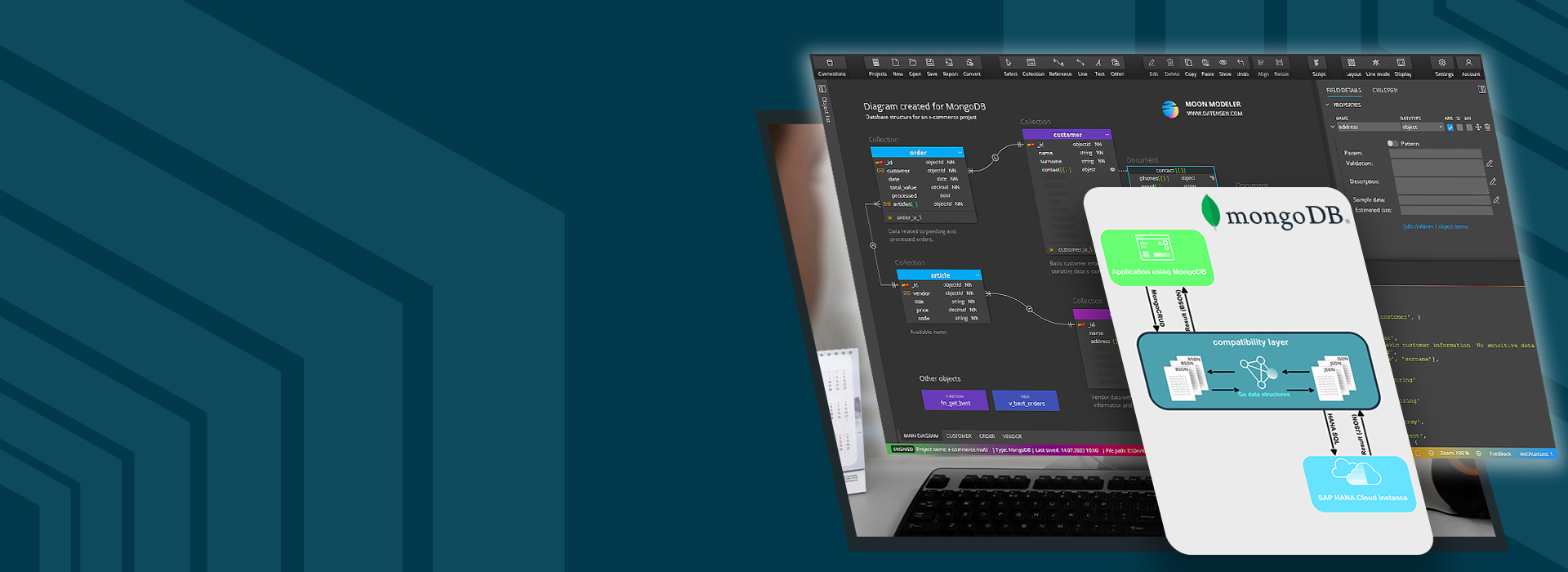MongoDB Certification Course Overview
MongoDB certification course makes you job-ready by helping you master data modeling, ingestion, query, sharding, and data replication with MongoDB, along with installing, updating, and maintaining the MongoDB environment. You will also gain proficiency in MongoDB configuration and backup methods as well as monitoring and operational strategies.
The MongoDB Certified Database Administrator certification is for professionals responsible for the administration, maintenance, and performance tuning of MongoDB deployments. Topics include installation, replication, sharding, backup, and recovery.
Mongodb Certification Training Key Features
At Fiesttech, we value the trust of our patrons immensely. But, if you feel that this Mongodb Certification Training does not meet your expectations, we offer a 7-day money-back guarantee. Just send us a refund request via email within 7 days of purchase and we will refund 100% of your payment, no questions asked!
- Installation and Configuration
- Replication, Sharding
- Backup and Restore
- Security
- Performance Tuning
- Monitoring and Alerts
Skills Covered
- Writing Java and NodeJs apps
- CRUD Operations in MongoDB
- Replication and sharding
- Indexing and Aggregation
- MongoDB tools
- MongoDB backup methods
- Replica sets
Benefits
MongoDB has emerged as a powerful contender in the growing demand for data-centric web applications in the field of financial services, social media, retail, and healthcare. MongoDB services have seen significant adoption among the top 500 organizations in the world.
Annual Salary
Hiring Companies
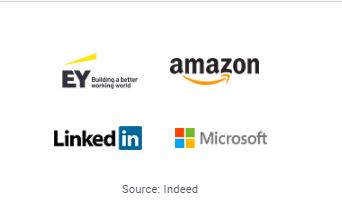
Annual Salary
Hiring Companies

Annual Salary
Hiring Companies
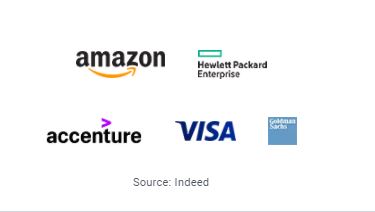
GO AT YOUR OWN PACE
Training Options
Explore all of our training options and pick your suitable ones to enroll and start learning with us! We ensure that you will never regret it!
MongoDB Course Curriculum
Eligibility
The MongoDB certification online course is ideal for professionals aspiring for a career in NoSQL databases and MongoDB, including database administrators, database architects, software developers, software architects, database professionals, project managers, IT developers, testers, analytics professionals, research professionals, and system administrators.
Pre-requisites
Those wishing to take the MongoDB certification training should have basic knowledge of any programming language and any database, SQL, and query language for databases. Working knowledge of Linux based systems is also beneficial. As a foundation, we recommend you take the Big Data Hadoop Developer or Big Data Hadoop Administrator course.
Course Content
Live Course
Self Paced
-
1.01 - 0.001 Course Introduction
00:25 -
1.02 - 0.002 Table of Contents
00:43 -
1.03 - 0.003 Objectives
00:32 -
1.04 - 0.004 Course Overview
00:32 -
1.05 - 0.005 Value to Professionals and Organizations
00:25 -
1.06 - 0.006 Course Prerequisites
00:32 -
1.07 - 0.007 Lessons Covered
00:25 -
1.08 - 0.008 Conclusion
01:12
-
2.01 - 1.001 Lesson1 NoSQL database introduction
00:46 -
2.02 - 1.002 Objectives
01:35 -
2.03 - 1.003 What is NoSQL
01:21 -
2.04 - 1.004 What is NoSQL (contd.)
00:54 -
2.05 - 1.005 Why NoSQL
02:11 -
2.06 - 1.006 Difference Between RDBMS and NoSQL Databases
01:34 -
2.07 - 1.007 Benefits of NoSQL
01:26 -
2.08 - 1.008 Benefits of NoSQL (contd.)
00:46 -
2.09 - 1.009 Types of NoSQL
01:21 -
2.10 - 1.010 Key-Value Database
01:12 -
2.11 - 1.011 Key-Value Database (contd.)
01:21 -
2.12 - 1.012 Document Database
02:11 -
2.13 - 1.013 Document Database Example
01:34 -
2.14 - 1.014 Column-Based Database
02:45 -
2.15 - 1.015 Column-Based Database (contd.)
03:32 -
2.16 - 1.016 Column-Based Database (contd.)
01:34 -
2.17 - 1.017 Column-Based Database Example
01:12 -
2.18 - 1.018 Graph Database
02:45 -
2.19 - 1.019 Graph Database (contd.)
01:32 -
2.20 - 1.020 CAP Theorem
04:34 -
2.21 - 1.021 CAP Theorem (contd.)
00:43 -
2.22 - 1.022 Consistency
01:34 -
2.23 - 1.023 Availability
02:32 -
2.24 - 1.024 Partition Tolerance
02:43 -
2.25 - 1.025 Mongo DB as Per CAP
01:26 -
2.26 - 1.26 Quiz
00:25 -
2.27 - 1.027 Summary
00:54 -
2.28 - 1.028 Conclusion
00:34
-
3.01 - 2.001 Lesson 2 MongoDB-A Database for the Modern Web
01:12 -
3.02 - 2.002 Objectives
00:43 -
3.03 - 2.003 What is MongoDB
01:26 -
3.04 - 2.004 JSON
01:34 -
3.05 - 2.005 JSON Structure
01:34 -
3.06 - 2.006 BSON
01:35 -
3.07 - 2.007 MongoDB Structure
03:11 -
3.08 - 2.008 Document Store Example
01:26 -
3.09 - 2.009 MongoDB as a Document Database
02:35 -
3.10 - 2.010 Transaction Management in MongoDB
02:43 -
3.11 - 2.011 Easy Scaling
04:22 -
3.12 - 2.012 Scaling Up vs. Scaling Out
01:35 -
3.13 - 2.013 Vertical Scaling
01:26 -
3.14 - 2.014 Horizontal Scaling
02.11 -
3.15 - 2.015 Features of MongoDB
01:12 -
3.16 - 2.016 Secondary Indexes
01:21 -
3.17 - 2.017 Replication
03:23 -
3.18 - 2.018 Replication (contd.)
01:21 -
3.19 - 2.019 Memory Management
02:35 -
3.20 - 2.020 Replica Set
01:21 -
3.21 - 2.021 Auto Sharding
03:43 -
3.22 - 2.022 Aggregation and MapReduce
01:35 -
3.23 - 2.023 Collection and Database
02:11 -
3.24 - 2.024 Schema Design and Modeling
01:35 -
3.25 - 2.025 Reference Data Model
01:35 -
3.26 - 2.026 Reference Data Model Example
03:21 -
3.27 - 2.027 Embedded Data Model
01:35 -
3.28 - 2.028 Embedded Data Model Example
04:32 -
3.29 - 2.029 Data Types
01:32 -
3.30 - 2.030 Data Types (contd.)
01:32 -
3.31 - 2.031 Data Types (contd.)
02:32 -
3.32 - 2.032 Core Servers of MongoDB
03:31 -
3.33 - 2.033 MongoDB s Tools
01:32 -
3.34 - 2.034 Installing MongoDB on Linux
01:32 -
3.35 - 2.035 Installing MongoDB on Linux
02:45 -
3.36 - 2.036 Installing MongoDB on Windows
01:34 -
3.37 - 2.037 Installing MongoDB on Windows
04:21 -
3.38 - 2.038 Starting MongoDB On Linux
01:26 -
3.39 - 2.039 Starting MongoDB On Linux
01:34 -
3.40 - 2.040 Starting MongoDB On Windows
01:34 -
3.41 - 2.041 Starting MongoDB On Windows
01:35 -
3.42 - 2.042 Use Cases
04:22 -
3.43 - 2.043 Use Cases (contd.)
01:35 -
3.44 - 2.44 Quiz
01:32 -
3.45 - 2.045 Summary
02:11 -
3.46 - 2.046 Conclusion
00:54
-
4.01 - 3.001 Lesson 3 CRUD Operations in MongoDB
01:26 -
4.02 - 3.002 Objectives
01:32 -
4.03 - 3.003 Data Modification in MongoDB
03:11 -
4.04 - 3.004 Batch Insert in MongoDB
02:43 -
4.05 - 3.005 Ordered Bulk Insert
01:32 -
4.06 - 3.006 Performing Ordered Bulk Insert
01:32 -
4.07 - 3.007 Performing Ordered Bulk Insert
01:34 -
4.08 - 3.008 Unordered Bulk Insert
02.11 -
4.09 - 3.009 Performing Un-ordered Bulk Insert
01:32 -
4.10 - 3.010 Performing Un-ordered Bulk Insert
01:21 -
4.11 - 3.011 Inserts Internals and Implications
03:23 -
4.12 - 3.012 Performing an Insert Operation
04:34 -
4.13 - 3.013 Performing an Insert Operation
01:12 -
4.14 - 3.014 Retrieving the documents
03:21 -
4.15 - 3.015 Specify Equality Condition
01:26 -
4.16 - 3.016 Retrieving Documents by Find Query
01:12 -
4.17 - 3.017 Retrieving Documents by Find Query
02:32 -
4.18 - 3.018 dollar in, AND Conditions
02.11 -
4.19 - 3.019 dollar or Operator
02:45 -
4.20 - 3.020 Specify AND or OR Conditions
02:32 -
4.21 - 3.021 Retrieving Documents by Using FindOne, AND or OR Conditions
01:32 -
4.22 - 3.022 Retrieving Documents by Using FindOne, AND or OR Conditions
02:32 -
4.23 - 3.023Regular Expression
01:34 -
4.24 - 3.024 Array Exact Match
01:21 -
4.25 - 3.025 Array Projection Operators
02:11 -
4.26 - 3.026 Retrieving Documents for Array Fields
02.11 -
4.27 - 3.027 Retrieving Documents for Array Fields
01:32 -
4.28 - 3.028 dollar Where Query
01:35 -
4.29 - 3.029 Cursor
01:26 -
4.30 - 3.030 Cursor (contd.)
01:12 -
4.31 - 3.031 Cursor (contd.)
01:12 -
4.32 - 3.032 Retrieving Documents Using Cursor
02:45 -
4.33 - 3.033 Retrieving Documents Using Cursor
01:34 -
4.34 - 3.034 Pagination
01:32 -
4.35 - 3.035 Pagination Avoiding Larger Skips
02:35 -
4.36 - 3.036 Advance query option
01:12 -
4.37 - 3.037 Update Operation
01:21 -
4.38 - 3.038 Updating Documents in MongoDB
02:32 -
4.39 - 3.039 Updating Documents in MongoDB
01:26 -
4.40 - 3.040 dollar SET
03:11 -
4.41 - 3.041 Updating Embedded Documents in MongoDB
01:35 -
4.42 - 3.042 Updating Embedded Documents in MongoDB
02:35 -
4.43 - 3.043 Updating Multiple Documents in MongoDB
01:32 -
4.44 - 3.044 Updating Multiple Documents in MongoDB
01:32 -
4.45 - 3.045 dollar Unset and dollar inc Modifiers
01:32 -
4.46 - 3.046 Dollar inc modifier to increment and decrement
02:35 -
4.47 - 3.047 Dollar inc modifier to increment and decrement
01:26 -
4.48 - 3.048 Replacing Existing Document with New Document
01:12 -
4.49 - 3.049 Replacing Existing Document with New Document
01:32 -
4.50 - 3.050 dollar Push and dollar addToSet
01:21 -
4.51 - 3.051 Positional Array Modification
02:11 -
4.52 - 3.052 Adding Elements into Array Fields
01:32 -
4.53 - 3.053 Adding Elements into Array Fields
04:22 -
4.54 - 3.054 Adding Elements to Array Fields Using AddToSet
02:32 -
4.55 - 3.055 Adding Elements to Array Fields Using AddToSet
02.11 -
4.56 - 3.056 Performing AddToSet
02:45 -
4.57 - 3.057 Performing AddToSet
02:32 -
4.58 - 3.058 Upsert
02:32 -
4.59 - 3.059 Removing Documents
02:11 -
4.60 - 3.060 Performing Upsert and Remove Operation
01:12 -
4.61 - 3.061 Performing Upsert and Remove Operation
01:21 -
4.62 - 3.62 Quiz
00:25 -
4.63 - 3.063 Summary
00:54 -
4.64 - 3.064 Conclusion
00:46
-
5.01 - 4.001 Lesson 4 Indexing and Aggregation
01:12 -
5.02 - 4.002 Objectives
01:32 -
5.03 - 4.003 Introduction to Indexing
00:43 -
5.04 - 4.004 Types of Index
00:34 -
5.05 - 4.005 Properties of Index
01:12 -
5.06 - 4.006 Single Field Index
00:54 -
5.07 - 4.007 Single Field Index on Embedded Document
01:21 -
5.08 - 4.008 Compound Indexes
01:32 -
5.09 - 4.009 Index Prefixes
00:32 -
5.10 - 4.010 Sort Order
00:43 -
5.11 - 4.011 Ensure Indexes Fit RAM
02.11 -
5.12 - 4.012 Multi-Key Indexes
01:32 -
5.13 - 4.013 Compound Multi-Key Indexes
01:34 -
5.14 - 4.014 Hashed Indexes
00:46 -
5.15 - 4.015 TTL Indexes
01:26 -
5.16 - 4.016 Unique Indexes
01:12 -
5.17 - 4.017 Sparse Indexes
00:54 -
5.18 - 4.018 Demo-Create Compound, Sparse, and Unique Indexes
01:35 -
5.19 - 4.019 Demo-Create Compound, Sparse, and Unique Indexes
01:35 -
5.20 - 4.020 Text Indexes
01:26 -
5.21 - 4.021 Demo-Create Single Field and Text Index
01:21 -
5.22 - 4.022 Demo-Create Single Field and Text Index
04:34 -
5.23 - 4.023 Text Search
02:11 -
5.24 - 4.024 Index Creation
01:32 -
5.25 - 4.025 Index Creation (contd.)
02:11 -
5.26 - 4.026 Index Creation on Replica Set
00:34 -
5.27 - 4.027 Remove Indexes
01:26 -
5.28 - 4.028 Modify Indexes
00:25 -
5.29 - 4.029 Demo-Drop and Index from a Collection
01:35 -
5.30 - 4.030 Demo-Drop and Index from a Collection
04:34 -
5.31 - 4.031 Rebuild Indexes
01:26 -
5.32 - 4.032 Listing Indexes
01:12 -
5.33 - 4.033 Demo-Retrieve Indexes for a Collection and Database
03:11 -
5.34 - 4.034 Demo-Retrieve Indexes for a Collection and Database
02:43 -
5.35 - 4.035 Measure Index Use
01:35 -
5.36 - 4.036 Demo-Use Mongo Shell Methods to Monitor Indexes
00:32 -
5.37 - 4.037 Demo-Use Mongo Shell Methods to Monitor Indexes
01:35 -
5.38 - 4.038 Control Index Use
02.11 -
5.39 - 4.039 Demo-Use the Explain, Dollar Hint and Dollar Natural Operators to Create Index
04:22 -
5.40 - 4.040 Demo-Use the Explain, Dollar Hint and Dollar Natural Operators to Create Index
03:23 -
5.41 - 4.041 Index Use Reporting
01:32 -
5.42 - 4.042 Geospatial Index
01:32 -
5.43 - 4.043 Demo-Create Geospatial Index
00:46 -
5.44 - 4.044 Demo-Create Geospatial Index
04:34 -
5.45 - 4.045 MongoDB s Geospatial Query Operators
01:34 -
5.46 - 4.046 Demo-Use Geospatial Index in a Query
02.11 -
5.47 - 4.047 Demo-Use Geospatial Index in a Query
02:35 -
5.48 - 4.048 Dollar GeoWith Operator
03:31 -
5.49 - 4.049 Proximity Queries in MongoDB
01:32 -
5.50 - 4.050 Aggregation
02:11 -
5.51 - 4.051 Aggregation (contd.)
01:21 -
5.52 - 4.052 Pipeline Operators and Indexes
02:32 -
5.53 - 4.053 Aggregate Pipeline Stages
01:12 -
5.54 - 4.054 Aggregate Pipeline Stages (contd.)
00:34 -
5.55 - 4.055 Aggregation Example
02:11 -
5.56 - 4.056 Demo-Use Aggregate Function
01:32 -
5.57 - 4.057 Demo-Use Aggregate Function
02:35 -
5.58 - 4.058 MapReduce
01:35 -
5.59 - 4.059 MapReduce (contd.)
01:34 -
5.60 - 4.060 MapReduce (contd.)
01:12 -
5.61 - 4.061 Demo-Use MapReduce in MongoDB
01:21 -
5.62 - 4.062 Demo-Use MapReduce in MongoDB
02.11 -
5.63 - 4.063 Aggregation Operations
03:21 -
5.64 - 4.064 Demo-Use Distinct and Count Methods
04:21 -
5.65 - 4.065 Demo-Use Distinct and Count Methods
02:43 -
5.66 - 4.065 Demo-Use Distinct and Count Methods
02:32 -
5.67 - 4.067 Demo-Use the Group Function
01:34 -
5.68 - 4.068 Demo-Use the Group Function
02:45 -
5.69 - 4.69 Quiz
00:54 -
5.70 - 4.070 Summary
00:43 -
5.71 - 4.071 Conclusion
01:34
-
6.01 - 5.001 Replication and Sharding
00:32 -
6.02 - 5.002 Objectives
00:25 -
6.03 - 5.003 Introduction to Replication
01:12 -
6.04 - 5.004 Master-Slave Replication
01:26 -
6.05 - 5.005 Replica Set in MongoDB
01:21 -
6.06 - 5.006 Replica Set in MongoDB (contd.)
00:32 -
6.07 - 5.007 Automatic Failover
02:32 -
6.08 - 5.008 Replica Set Members
01:32 -
6.09 - 5.009 Priority 0 Replica Set Members
01:26 -
6.10 - 5.010 Hidden Replica Set Members
01:21 -
6.11 - 5.011 Delayed Replica Set Members
00:46 -
6.12 - 5.012 Delayed Replica Set Members (contd.)
01:12 -
6.13 - 5.013 Demo-Start a Replica Set
04:21 -
6.14 - 5.014 Demo-Start a Replica Set
03:23 -
6.15 - 5.015 Write Concern
00:54 -
6.16 - 5.016 Write Concern (contd.)
01:12 -
6.17 - 5.017 Write Concern Levels
01:12 -
6.18 - 5.018 Write Concern for a Replica Set
01:12 -
6.19 - 5.019 Modify Default Write Concern
01:26 -
6.20 - 5.020 Read Preference
01:12 -
6.21 - 5.021 Read Preference Modes
01:12 -
6.22 - 5.022 Blocking for Replication
00:46 -
6.23 - 5.023 Tag Set
00:43 -
6.24 - 5.024 Configure Tag Sets for Replica set
03:32 -
6.25 - 5.025 Replica Set Deployment Strategies
02:32 -
6.26 - 5.026 Replica Set Deployment Strategies (contd.)
02:11 -
6.27 - 5.027 Replica Set Deployment Patterns
01:32 -
6.28 - 5.028 Oplog File
01:35 -
6.29 - 5.029 Replication State and Local Database
00:54 -
6.30 - 5.030 Replication Administration
01:12 -
6.31 - 5.031 Demo-Check a Replica Set Status
04:21 -
6.32 - 5.032 Demo-Check a Replica Set Status
03:23 -
6.33 - 5.033 Sharding
01:00 -
6.34 - 5.034 When to Use Sharding
01:21 -
6.35 - 5.035 What is a Shard
01:12 -
6.36 - 5.036 What is a Shard Key
00:43 -
6.37 - 5.037 Choosing a Shard Key
00:54 -
6.38 - 5.038 Ideal Shard Key
01:21 -
6.39 - 5.039 Range-Based Shard Key
01:12 -
6.40 - 5.040 Hash-Based Sharding
01:12 -
6.41 - 5.041 Impact of Shard Keys on Cluster Operation
03:32 -
6.42 - 5.042 Production Cluster Architecture
01:21 -
6.43 - 5.043 Config Server Availability
02:32 -
6.44 - 5.044 Production Cluster Deployment
02:11 -
6.45 - 5.045 Deploy a Sharded Cluster
01:32 -
6.46 - 5.046 Add Shards to a Cluster
02:11 -
6.47 - 5.047 Demo-Create a Sharded Cluster
03:23 -
6.48 - 5.048 Demo-Create a Sharded Cluster
02:32 -
6.49 - 5.049 Enable Sharding for Database
02:11 -
6.50 - 5.050 Enable Sharding for Collection
01:34 -
6.51 - 5.051 Enable Sharding for Collection (contd.)
02:11 -
6.52 - 5.052 Maintaining a Balanced Data Distribution
01:35 -
6.53 - 5.053 Splitting
01:21 -
6.54 - 5.054 Chunk Size
01:12 -
6.55 - 5.055 Special Chunk Type
01:21 -
6.56 - 5.056 Shard Balancing
02:32 -
6.57 - 5.057 Shard Balancing (contd.)
01:12 -
6.58 - 5.058 Customized Data Distribution with Tag Aware Sharding
00:54 -
6.59 - 5.059 Tag Aware Sharding
01:12 -
6.60 - 5.060 Add Shard Tags
00:54 -
6.61 - 5.061 Remove Shard Tags
01:21 -
6.62 - 5.62 Quiz
00:25 -
6.63 - 5.063 Summary
00:34 -
6.64 - 5.064 Conclusion
01:21
-
7.01 - 6.001 Developing Java and Node JS Application with MongoDB
01:32 -
7.02 - 6.002 Objectives
00:34 -
7.03 - 6.003 Capped Collection
01:12 -
7.04 - 6.004 Capped Collection Creation
01:21 -
7.05 - 6.005 Capped Collection Creation (contd.)
01:12 -
7.06 - 6.006 Demo-Create a Capped Collection in MongoDB
03:23 -
7.07 - 6.007 Demo-Create a Capped Collection in MongoDB
03:32 -
7.08 - 6.008 Capped Collection Restriction
01:21 -
7.09 - 6.009 TTL Collection Features
02:32 -
7.10 - 6.010 Demo-Create TTL Indexes
00:32 -
7.11 - 6.011 Demo-Create TTL Indexes
03:32 -
7.12 - 6.012 GridFS
01:12 -
7.13 - 6.013 GridFS Collection
01:32 -
7.14 - 6.014 Demo-Create GridFS in MongoDB Java Application
02:11 -
7.15 - 6.015 Demo-Create GridFS in MongoDB Java Application
02:11 -
7.16 - 6.016 MongoDB Drivers and Client Libraries
02:32 -
7.17 - 6.017 Develop Java Application with MongoDB
02:43 -
7.18 - 6.018 Connecting to MonogDB from Java Program
04:32 -
7.19 - 6.019 Create Collection From Java Program
03:23 -
7.20 - 6.020 Insert Documents From Java Program
01:26 -
7.21 - 6.021 Insert Documents Using Java Code Example
02:45 -
7.22 - 6.022 Demo-Insert a Document Using Java
04:21 -
7.23 - 6.023 Demo-Insert a Document Using Java
03:32 -
7.24 - 6.024 Retrieve Documents Using Java Code
02:11 -
7.25 - 6.025 Demo-Retrieve Document Using Java
04:21 -
7.26 - 6.026 Demo-Retrieve Document Using Java
03:11 -
7.27 - 6.027 Update Documents Using Java Code
02:35 -
7.28 - 6.028 Demo-Update Document Using Java
01:32 -
7.29 - 6.029 Demo-Update Document Using Java
04:21 -
7.30 - 6.030 Delete Documents Using Java Code
01:34 -
7.31 - 6.031 Demo-Delete Document Using Java
03:43 -
7.32 - 6.032 Demo-Delete Document Using Java
02.11 -
7.33 - 6.033 Store Images Using GridFS API
02:43 -
7.34 - 6.034 Retrieve Images Using GridFS API
01:26 -
7.35 - 6.035 Remove Image Using GridFS API
01:34 -
7.36 - 6.036 Remove Image Using GridFS API (contd..)
00:43 -
7.37 - 6.037 Connection Creation Using Node JS
01:26 -
7.38 - 6.038 Insert Operations Using Node JS
02:11 -
7.39 - 6.039 Insert Operations Using Node JS (contd.)
00:54 -
7.40 - 6.040 Demo-Perform CRUD Operation in Node JS
03:23 -
7.41 - 6.041 Demo-Perform CRUD Operation in Node JS
02:32 -
7.42 - 6.042 Demo-Perform Insert and Retrieve Operations Using Node JS
04:21 -
7.43 - 6.043 Demo-Perform Insert and Retrieve Operations Using Node JS
03:21 -
7.44 - 6.044 Update Operations Using Node JS
02:45 -
7.45 - 6.045 Retrieve Documents Using Node JS
01:34 -
7.46 - 6.046 Using DB Cursor to Retrieve Documents
01:12 -
7.47 - 6.047 Mongoose ODM Module in Node JS
00:46 -
7.48 - 6.048 Defining Schema Using Mongoose
00:34 -
7.49 - 6.049 Defining Schema Using Mongoose (contd.)
00:54 -
7.50 - 6.050 Demo-Use Mongoose to Define Schema
05:44 -
7.51 - 6.051 Demo-Use Mongoose to Define Schema
03:32 -
7.52 - 6.052 Demo-How to Run Node JS Using Mongoose
00:54 -
7.53 - 6.053 Demo-How to Run Node JS Using Mongoose
03:32 -
7.54 - 6.54 Quiz
00:25 -
7.55 - 6.055 Summary
00:43 -
7.56 - 6.056 Conclusion
00:25
-
8.01 - 7.001 Administration of MongoDB Cluster Operations
01:12 -
8.02 - 7.002 Objectives
01:12 -
8.03 - 7.016 Memory-Mapped Files
00:32 -
8.04 - 7.017 Journaling Mechanics
00:46 -
8.05 - 7.018 Storage Engines
00:32 -
8.06 - 7.019 MMAPv1 Storage Engine
00:34 -
8.07 - 7.020 Wired tiger Storage Engine
00:25 -
8.08 - 7.021 Wired Tiger Compression Support
01:34 -
8.09 - 7.022 Power of two sized allocations
01:12 -
8.10 - 7.023 No Padding Allocation Strategy
00:46 -
8.11 - 7.024 Diagnosing Performance Issues
01:12 -
8.12 - 7.025 Diagnosing Performance issues contd
02:35 -
8.13 - 7.026 Diagnosing performance issue
02.11 -
8.14 - 7.027 Demo Monitor Performance issue in Mongo DB
00:25 -
8.15 - 7.028 Demo-Monitor Performance in MongoDB
01:34 -
8.16 - 7.029 Optimization Strategies for MongoDB
01:12 -
8.17 - 7.030 Configure Tag Sets for Replica Set
02:11 -
8.18 - 7.031 Optimize Query Performance
01:35 -
8.19 - 7.032 Monitoring Strategies for MongoDB
02.11 -
8.20 - 7.033 MongoDB Utilities
01:34 -
8.21 - 7.034 MongoDB Commands
01:34 -
8.22 - 7.035 MongoDB Management service (MMS)
02:11 -
8.23 - 7.036 Data Backup Strategies in MongoDB
03:11 -
8.24 - 7.037 Copying Underlying Data Files
01:35 -
8.25 - 7.038 Backup with MongoDump
01:26 -
8.26 - 7.039 Fsync and Lock
02:35 -
8.27 - 7.040 MongoDB Ops Manager Backup Software
01:35 -
8.28 - 7.041 Security Strategies in MongoDB
01:34 -
8.29 - 7.042 Authentication Implementation in MongoDB
01:34 -
8.30 - 7.043 Authentication in a Replica set
01:26 -
8.31 - 7.044 Authentication on Sharded Clusters
01:26 -
8.32 - 7.045 Authorization
02:11 -
8.33 - 7.046 End-to-End Auditing for Compliance
01:34 -
8.34 - 7.47 Quiz
00:32 -
8.35 - 7.048 Summary
00:25 -
8.36 - 7.049 Conclusion
00:46

Mongodb Certification Training Exam & Certification
Upon successful completion of the MongoDB certification course, FiestTech will provide you with an industry-recognized course completion certificate which has lifelong validity.
This MongoDB certification training will equip you with concepts of MongoDB development services, the most popular NoSQL database, to handle their increasing data storage and handling demands and data modeling, ingestion, query, sharding, and data replication with MongoDB, along with installing, updating, and maintaining the MongoDB environment. This online course will train you on MongoDB configuration and backup methods as well as monitoring and operational strategies. The MongoDB course completion certification from Simplilearn will attest to your new skills and on-the-job expertise to become a MongoDB Developer.
Online Classroom:
You need to attend one complete batch of MongoDB certification training.
Complete 1 project and 1 simulation test with a minimum score of 60%.
Online Self-Learning:
Complete 85% of the course.
Complete 1 project and 1 simulation test with a minimum score of 60%.
What is the cost of the MongoDB certification exam?
The cost of the MongoDB certification exam is $150.
Candidates get 90 minutes to complete the MongoDB Developer certification exam.
The MongoDB Developer certification exam is conducted online and the questions type to be answered are multiple choice questions.
The result is declared within a week of attempting the MongoDB Developer certification exam.
Candidates get the pdf format of the MongoDB Developer certificate along with a license number and a digital badge to verify the certificate.
Yes, we provide 1 practice test as part of our course to help you prepare for the actual certification exam. You can try this Free MongoDB Developer Exam Practice Test to understand the type of tests that are part of the course curriculum.

FAQS
Mongodb Certification Training Course FAQs
We offer 24/7 support through email, chat, and telephone. We also have a dedicated team that provides on-demand assistance through our community forum. What’s more, you will have lifetime access to the community forum, even after completion of your course with us.
Online classroom training for the MongoDB certification course is conducted via online live streaming of each class. The classes are conducted by a MongoDB certified trainer with more than 15 years of work and training experience.
Our teaching assistants are a dedicated team of subject matter experts here to help you get certified in the MongoDB in your first attempt. They engage students proactively to ensure the course path is being followed and help you enrich your learning experience, from class onboarding to project mentoring and job assistance. Teaching Assistance is available during business hours.
All of our highly qualified MongoDB trainers are industry experts with years of relevant industry experience. Each of them has gone through a rigorous selection process that includes profile screening, technical evaluation, and a training demo before they are certified to train for us. We also ensure that only those trainers with a high alumni rating remain on our faculty.
If you enroll for self-paced e-learning, you will have access to pre-recorded videos. If you enroll for the Online Classroom Flexi-Pass, you will have access to live MongoDB training conducted online as well as the pre-recorded videos.
Problem statements along with Data points are provided in the Learning Management System. On the completion of the MongoDB certification course, you have to submit the project which will be evaluated by the trainer. On the successful evaluation of the project and completion of the online exam, you will get certified as MongoDB skilled professional.
Beginners can begin learning MongoDB if they have prior knowledge of databases, query language, and operating systems like Linux. This MongoDB certification helps beginners learn everything from scratch and master MongoDB concepts in a short span of time.
MongoDB is an open-source document database that gives you the flexibility and scalability regarding the desired querying and indexing. Its document model is simple for developers to understand as it stores data in flexible JSON-like documents.
You can enroll in this MongoDB certification training on our website and make an online payment using any of the following options:
- Visa Credit or Debit Card
- MasterCard
- American Express
- Diner’s Club
- PayPal
Once payment is received you will automatically receive a payment receipt and access information via email.
You can either enroll in our Big Data Engineer certification training or if you are looking to get the University certificate, you can enroll in the Post Graduate Program in Data Engineering.
Related Programs
Big Data Related Programs